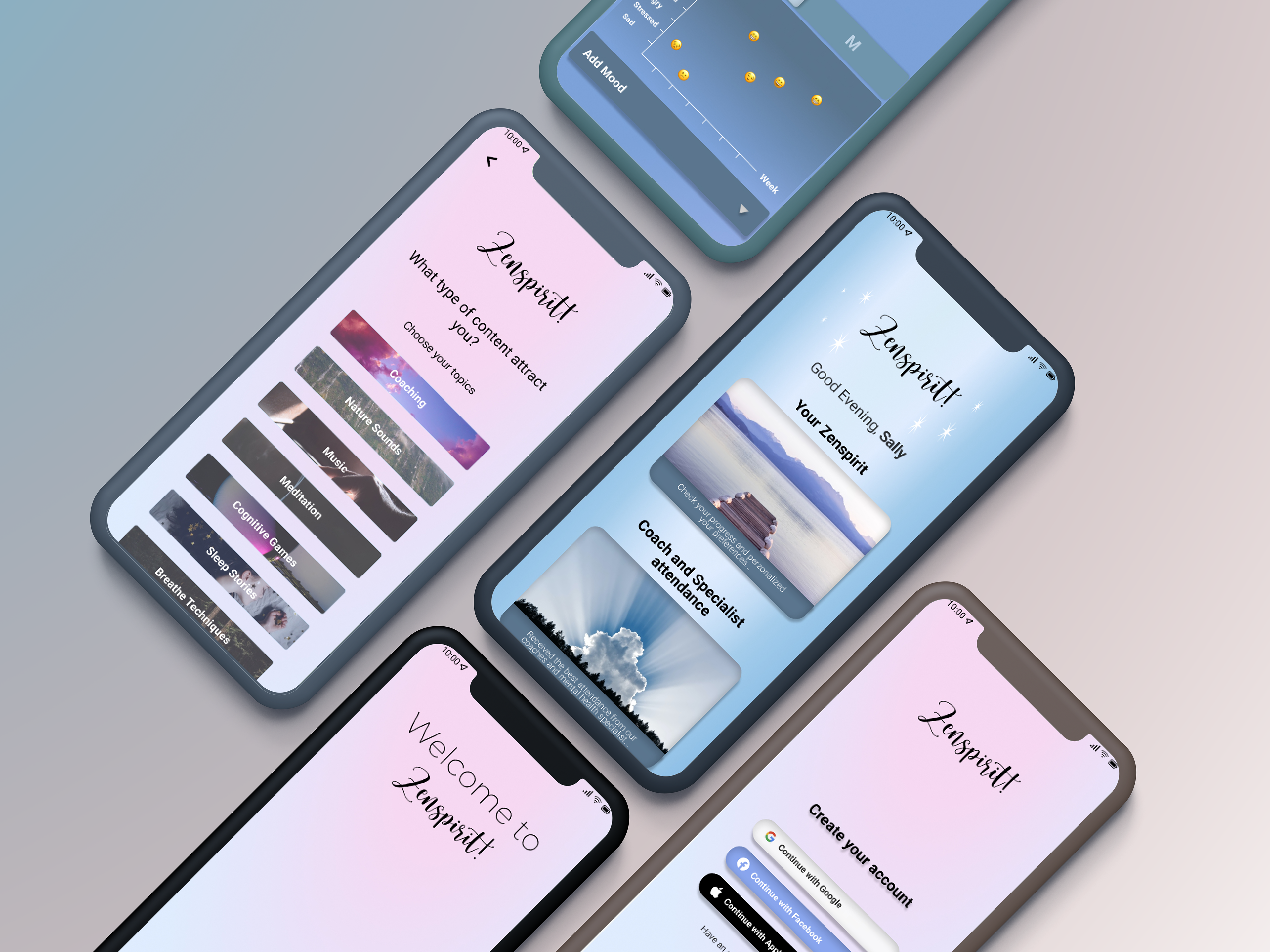UX Research
Prototyping
UI Design
4 Day Sprint
Disclaimer
I do not work for or represent Skype in any sense. This was a school project challenge that took four-day sprint. In a dream scenario, I would be working on Skype’s design team utilizing my growing UX and UI insights and skills in order to build best experience for users.
The Brief
The brief for this challenge was to add a feature to an already existing and highly adopted app. In this case, I selected Skype because the app had an high market competition, but also probably have room for improvement and we would like to see what we could add to the app in order to make it stand above the rest.
DISCOVER
The Client
“There is a pride most will never understand, it is a series of late-night phone calls, I miss you, see you later, lots of tears, endless prayers, care packages, homecoming, best friends you’ve never met and Skype dates.”
This is the real impact that Skype caused in the beginning of its existence. The veteran of conference call app specializes in providing video chats and voice calls between different devices was launched in 2003 by two Estonians developers.
At the end of 2010, there were over 660 million worldwide users, with over 300 million estimated active members each month.
Throughout 2016 and 2017, Microsoft redesigned its Skype clients in a way that transitioned Skype from peer-to-peer service to a centralized Azure service and adjusted the user interfaces of apps to make text-based messaging more prominent than voice calling. Skype for Windows, iOS, Android, Mac and Linux received significant visible overhauls.
The increase of video conference call app that came up and how many users have migrated their preferences from Skype to new technologies remains remarkable.
Market Research
Following the strategic logic, we focused on a Feature Comparison Chart helping us to compare and contrast how the direct and indirect competitors implement those features and to evaluate what works and what does not. This strategy revealed some key learnings aspects, all of them related to the features that they have already or not. As direct competitors we found Zoom and Google Meet while as indirect competitors we found Facebook, WhatsApp, and FaceTime.
Market Positioning
A Market Positioning Chart was also created allowing us to know where existing products and services are positioned in the market so we can decide the location (blue ocean) as an uncontested opportunity to improve the product and the business objectives and move forward with our goals. This primary research came up with conflicting expectations in the business community in order to ensure the objectives taking in mind the market context as well.
User Research
Quantitative Data
It was useful to ask 11 questions in order to assess how many customers value video conference calls and how frequent they use it. It was also pivotal to find elements about Skype that will lead us to users’ opinions and be able to rate it.
How often users make video conference calls?
38% make video conference every day and 33% few times by week.
What in main reason users consider Skype is intended for?
41% believed that Skype is for professional meetings.
How beneficial is Skype for their purposes?
A 36.1% consider that this is a platform that often brings benefits into their life.
How collaborative is Skype in user’s opinion?
Just a 16.7% consider that this is a space that allows collaboration in an extremely to a large extent.
Qualitative Data
We also decided to make a questionnaire and get five interviews (qualitative method) which allowed us to filter the data collected even further and to share the user’s stories with others.
Sample questions:
- What is the most relevant feature in Skype that makes possible your experience?
- What Skype’s feature would you like to improve?
Please, see below some responses
“I used to talk a lot with my friends who lived in Australia, and part of my lucky experience was thanks to Skype.” — Caroline.
“Everyday I have several Skype notifications because my boss is always scheduling meetings.” — Ana.
“One of my worst frustrations was seeing elderly people such as my parents signing up to use Skype. It should be simplified for those who are not tech savvy as well, right?” — Cecilia.
“Skype still has people who defend its foundational idea, improvements have to be a priority for the pioneer of the conference call app.” — Vero.
Then, we got ready for the next phase into the Double Diamond.
DEFINE
Affinity Map
The next step was pretty much to analyze the data already collected from our interview and put it on board in order to find patterns and values that allow us to regroup and organize all the information and define the trends that could emerge from the data collected.
In that way, we started to display the data that we had previously gathered, and then we placed rows and columns in a logic sequence of ideas, visualizing what main themes came up. Using the Affinity Map technique, we put on the following information:
That gave us the possibility to understand the users on:
- Frequency of video conference calls.
- What apps they used most.
- How convenient is handling phone conference calls features and level of knowledge about their components.
- Who uses Skype
- The level of satisfaction using Skype
- The Collaboration values
- The most relevant activities related
- The Pain Points
- The Features suggested to improve/include in Skype
- The Conveniences of using Skype
Value Proposition Map- Customer
After that, we were in position to examine what the Value Proposition Map reveals, in order to understand what jobs our product is able to hold, what kind of user’s motivations and desired outcomes they have, and examining all this in an emotional and social context.
This tool also showed us what kind of issues needed to be addressed, such as:
- More interaction to conduct to more productivity
- Features can allow catch the users loyalty
- How to make Skype more intuitive
As-Is Scenario
Following the process, we found convenient to introduce an As-Is Scenario Map with the objective of identifying improvement opportunities. This allowed us to further empathize with the user, and by keeping in mind those who want quick access if they have to sign up in Skype
Journey Map
Then, the “Happy Path” came up, a Journey Map, a valid tool that brings us the opportunity to intervene, empathize with users, and also find touchpoints.
Problems Statements and How Might We.
1- Our customers who want to meet by a conference call through Skype are concerned because some of them don not how to take advantage of the features and properties that the app offers.
How might we allow customers to get a quick onboard about Skype features?
2- Our users who want to meet by a conference call through Skype are skeptical because they want more interaction during this time.
How might we add a new feature that brings more engagement, collaboration during a meeting time and allow customers to be comfortable doing activities?
3- Our users who want to meet by a conference call through Skype are concerned because some of them do not speak the same language and need to share experience and talk about business.
How might we include a new feature that makes possible a fluent conversation in the conference between users who do not speak the same language?
IDEATE
A brainstorm comes suddenly and focuses our efforts in different aspects that the problem statements and the HMW pointed to. That allows us to begin thinking. We had so many ideas in our parking lot and it went by quick building off of each other. Finally, we came out with about 20 ideas.
DEVELOP
MOSCOW Method
In order to know the simplest way to satisfy the business effort and the users’ values we elaborated the following MOSCOW method.
Value Proposition Map- Product
After using this important method, we got ready to complete the product and service side of the Value Proposition Mapwhich conducts us to understand how our product can best serve our users for the best product market fit:
Minimum Viable Product
Improvements on the user interaction context by providing a quick onboard, creating a new dynamic room, and bringing down barriers that limited the social inclusion by considering the human component first.
Jobs To Be Done
- Features should increase a new level of acceptance in relation to other competitors features.
- Skype should catch up to its former position once they improve the concept of collaboration as a unique opportunity of success.
- This is a space for collaboration, we care about business and we go straight forward with that idea but considering the human component.
Flow User Chart
Before heading into the delivery stage I took my features mapped out exactly how the site would flow
DELIVER
Finally, we are in the last stage of our Double Diamond process through our Lo-fi, Mi-fi and Hi- Fi prototype.
Lo-Fi
I sketched out a quick Lo-Fi prototype to quickly test and get feedback on by using Maze:
The 80% of users complete the mission via the expected path.
The average time spent on screens during the path was 18.2s
The mission’s average misclick rate is fine: 21.9 %
Mi-Fi
Using Figma, I made the Mi-Fi prototype and resizing some of the “Confirm” button, which was of the main pain point from the Lo-Fi,
Usability Test Results reveal the follow results:
The 83.3% of users complete the mission via the expected path.
The average time spent on screens during the path was 10.8s
The mission’s average misclick rate is fine: 23 %
I immediately saw better results, by reducing the average time by over 8 seconds. However, I took time to fix some margins and align the content, and also to separate some actions buttons.
Hi-Fi
The feature added and the simplicity of a quick access for beginners or new users will allow them:
- Access into the Skype Home Page.
- Possibility to find in one page section and fill out all the mandatory field.
- Chance to get a quick tutorial.
- Quick access of all the features, visible in a unique menu.
- Opportunity for people to communicate in different languages, new feature added: Live Translation.
- Breakout rooms.
The Success and Failures Metrics.
Success
- Users inclusion.
- Increase the level of interaction.
- Dynamic meetings conferences.
- Increase satisfaction level.
- Time on tasks are reduced.
- Positive reviews online.
- Current customers remain loyal.
Failures
- Market competitors upgrade his features.
- Conception of this is an old app.
- Increase in bounce rate.
- High task Tim
- Low completion rate
- Low task level satisfaction
CONCLUSION
Key Takeaways
- Trust that the features have product market fit
- Value in the quantitative and qualitative data collected
- Trust in the research process
- Ensure the human component
- Collaboration and time boxing were the best tool
Had we had more time
- Test the Hi- Fi prototype
- Make more market research
- Develop more the features added in our projects
-Go deeper in our quantitative data
Want to read my whole case study? Please check it out on Medium